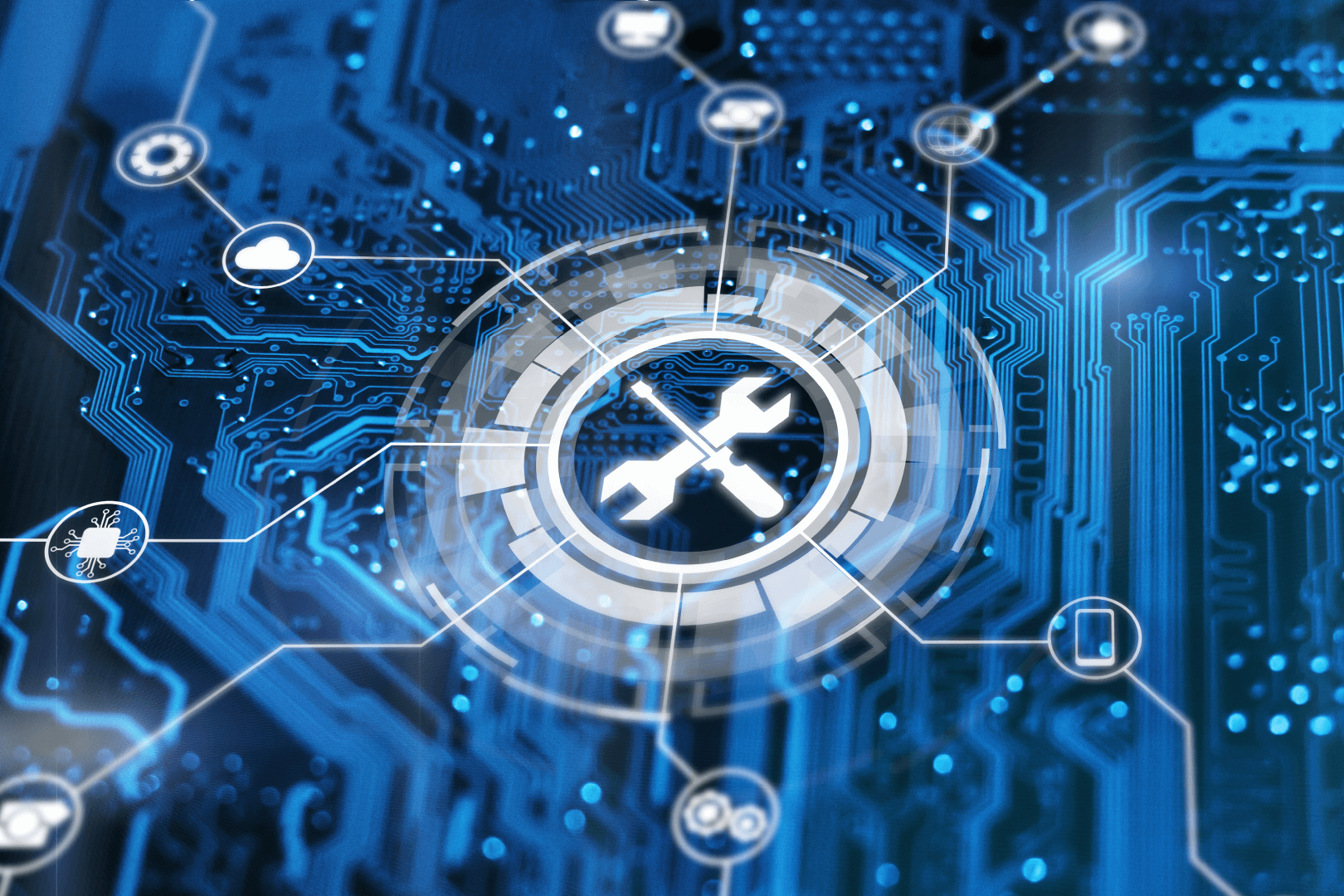7 min read
Software as a service (SaaS) is now a mainstream method of providing cloud-based software to end users. It helps companies transform their business, and greatly enhance their ability to serve their customers.
What Is Software as a Service?
Software as a service is a way of distributing cloud-based software to end users over the internet. This model sees an independent software vendor contract a third-party cloud provider to host the application. However, in the case of larger companies (like Microsoft and Google), they may double as both the cloud provider and the software vendor.
There are many examples of SaaS programs, including cloud-based calendar apps and email programs, CRM, billing and payroll processing, collaborative working tools like cloud-based word processing and spreadsheet programs, as well as entertainment offerings like music and video streaming services.
Because it covers such a wide range of services, SaaS is a huge market. And thanks to faster, more reliable internet connections, more affordable smart devices, and more people working from home, the SaaS market is set for significant growth over the coming years: according to one forecast , it will almost double over the six years from 2020, reaching US$307.3 billion by 2026. The Asia-Pacific region is predicted to experience the highest incremental growth between 2019 and 2023, thanks to government policies promoting the adoption of key cloud computing services in the region.
The Difference Between SaaS, PaaS and IaaS
Many business services are available over the internet, but they do not all fall under the definition of SaaS. There is also Infrastructure as a service (IaaS) and Platform as a service (PaaS). There are subtle but important differences between them.
SaaS means software that is available from a third-party vendor over the internet. End users usually subscribe to an application rather than purchase it once and install it. Examples include: Google Apps, Dropbox, MailChimp and Slack.
IaaS covers cloud-based services that usually have a pay-as-you-go funding model. These include storage, networking and virtualization. Examples include: AWS EC2, Rackspace, Google Compute Engine (GCE), and Digital Ocean.
PaaS provides cloud components to software while being used for applications or other development. Examples include: AWS Elastic Beanstalk, Microsoft Azure, OpenShift, and Magento Commerce Cloud.
All three (SaaS, PaaS and IaaS) encompass nine elements: applications, data, runtime, middleware, OS, virtualization, servers, storage and networking. What varies is who manages which element. SaaS sees every element handled by a third-party, while your business reaps the benefits, whereas with PaaS, you are responsible for handling the applications and data, with the rest outsourced to a third party.
IaaS has more of a balance: you manage the runtime, middleware and OS in addition to applications and data, with the third-party managing the rest. And an on-site approach – the precursor to cloud computing – sees you managing each element yourself, with all the associated costs.
How Does SaaS Work?
SaaS uses cloud-based software to deliver an out-of-the-box solution for end users. The software provider will either host an application and all the necessary data on its own servers, or it will contract a cloud provider to provide the hosting.
The provider gives end users network-based access to a single copy of an application that was created specifically for SaaS distribution. Applications are able to be accessed through any device with an internet connection, typically through a web browser. This makes it extremely easy for end users – they do not need to download and install any software, all they need is a device with an internet connection.
The SaaS application will be identical to every end user who accesses it, with the same source code, and identical updates rolled out simultaneously across territories. SaaS applications also provide a good opportunity for collecting customer data, which can be stored locally, in the cloud, or both.
Apart from being used as a standalone solution, SaaS applications can also be integrated with other software using APIs for end users to customize for their own business.
What Are the Pros and Cons of SaaS?
Pros
- Easier maintenance
SaaS applications’ multi-tenanted approach sees one single instance of the application run on the host’s servers and serve each subscribing customer. Because there is only one single instance of the application, it allows the cloud service provider to manage maintenance, updates and bug fixes faster, easier and more efficiently. As soon as the update or fix is made, it applies to all the software used by all customers, rather than requiring multiple changes. - More resources spread wider
Multi-tenancy also means a greater pool of resources can be made available to a larger group of users without compromising on security, speed or privacy. All of which are essential components to any business application. - Greater user-friendliness
Because SaaS is cloud-based, the majority of the hardware demands are handled at the server end. Hence it is extremely undemanding on the end user – they do not have to download or install any software, all they need is a device with an internet connection. And with the processing demands taken off end users’ plate, performance on less powerful devices is broadly comparable to the ones with higher specifications, closing the gap between the technological haves and have nots. - Reduced time to benefit
With the app already installed and configured, all the business has to do is provision the server for an instance in the cloud, and the application will soon be ready to use. - Lower costs
SaaS involves much lower hardware and software license costs than an on-site approach, and is much cheaper to update to the newest version of a program. It is also much more cost effective to rapidly scale your customer base, and costs much less to maintain. - More flexibility
The easy scalability also lets you alter your use to meet your company’s needs, and because you only pay for what you use, it is very cost effective. It also makes it possible to mobilize your workforce, as SaaS means they can work from anywhere with an internet connection. - Non-local data storage
SaaS stores program data in the cloud, so if a user device fails or is lost, no data will be lost.
Cons
- Interoperability
It depends on the SaaS application in question, but if it does not follow open standards for integration, it may not be compatible with existing apps and services. In that case, the end user may need to design their own integration systems. - Provider reliance
With the service provider handling the processing needs, end users are dependent on their capability to maintain security and performance. That means maintenance, cyberattacks or network outages will all be out of end users’ hands. The service provider may also make it difficult or expensive for end users as a business to port data to another service. In that case, you will be beholden to them and their business decisions. - Data security
To get the most out of SaaS applications, you may need to transfer large amounts of data to the provider’s data center. Transferring sensitive business information to a public, cloud-based SaaS service could be dangerous in terms of data leaks, and involve significant financial costs for data migration. - Lack of control
Not every business will be comfortable handing control over to a third-party service provider. Data governance is a particular point of friction for some end users, as the provider’s approach may diverge widely from your own. - Feature limitations
Standardized applications typically offer fewer features than those customizable to your enterprise’s needs.
Software as a service has many benefits for all kinds of businesses. It may not be ideal for every enterprise use, but is definitely worth investigating to see what it can do for your business.
* Want to understand more about how to leverage these channels for effective remarketing, and how AI can help you up your game? Contact our team today for an exclusive consultation.